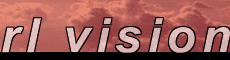RL Vision Knowledge Base
Support questions and answers for software by RL Vision.
Note: This is an archived discussion. Any bug, problem or suggestion mentioned here is likely to have been fixed since it was written.
Subject: Re: FW: Presets
Date: Fri, 04 Sep 2009 18:22:42 +0200Yes, I got it and sent you an answer. You probably just need to make sure that you either run FR will full admin rights, or that you (or rather the user you are logged in as) is allowed to write to the settings files (see location below). Normally this should work automatically. I can't tell why it doesn't for you.
// Dan
Windows Vista
Windows Vista is a bit different. Because the setup program copies the settings to the common appdata folder, the files will inherit setups admin privileges, so only a real admin (ie with UAC turned off) will be able to modify them. Vista has a solution called Virtualizing that will automatically make copies of the files to a VistualStore folder (typically %userprofile%\AppData\Local\VirtualStore\RL Vision\Flash Renamer\). This means that all users will have unique settings. If you don't like this, you can change the read/write privileges on the original files (typically stored in C:\ProgramData\RL Vision\Flash Renamer\) and give standard users write privileges.
Bryan wrote:
>
> Did you receive this?
>
>
>
> From: Bryan
> Sent: Sunday, August 30, 2009 3:10 PM
> To: *****@*****
> Subject: Presets
>
>
>
> Hi Dan,
>
>
>
> I had to migrate my program to a new system when my old computer crashed. Now, Iím running Renamer v6.2 with Vista as opposed XP. Now, Iím having problems with my preset function. I canít seem add any presets to my manager. I see where there have been reports of problems with Vista concerning admin rights. I am new to Vista so any help you might be able to render getting around these issues would be appreciated.
>
>
>
> Thanks,
>
> Bryan
// Dan
Windows Vista
Windows Vista is a bit different. Because the setup program copies the settings to the common appdata folder, the files will inherit setups admin privileges, so only a real admin (ie with UAC turned off) will be able to modify them. Vista has a solution called Virtualizing that will automatically make copies of the files to a VistualStore folder (typically %userprofile%\AppData\Local\VirtualStore\RL Vision\Flash Renamer\). This means that all users will have unique settings. If you don't like this, you can change the read/write privileges on the original files (typically stored in C:\ProgramData\RL Vision\Flash Renamer\) and give standard users write privileges.
Bryan wrote:
>
> Did you receive this?
>
>
>
> From: Bryan
> Sent: Sunday, August 30, 2009 3:10 PM
> To: *****@*****
> Subject: Presets
>
>
>
> Hi Dan,
>
>
>
> I had to migrate my program to a new system when my old computer crashed. Now, Iím running Renamer v6.2 with Vista as opposed XP. Now, Iím having problems with my preset function. I canít seem add any presets to my manager. I see where there have been reports of problems with Vista concerning admin rights. I am new to Vista so any help you might be able to render getting around these issues would be appreciated.
>
>
>
> Thanks,
>
> Bryan