
Protect your online privacy!Did you know that digital photos contain hidden information - metadata tags - about the image, camera, photographer and location? These tags are created by digital cameras and photo editing software. There are many different tags, for example Exif, GPS, IPTC & XMP, just to name a few. Although mostly a useful compliment to the picture, there are many reasons why you would want to remove these tags before publishing an image. First of all they can be a threat to your privacy by relevaling private and sensitive information. The tags also take up valuble space, increasing disk usage and download times.
Exif Tag Remover allows you to easily delete all metadata tags. By doing so before publishing an image you take an active step toward protecting your privacy on the Internet!

Features

|
 batch exif cleaner
|
Space Saving Example
A nice side effect when removing metadata is that the file size also shrinks. In a large image file the metadata tags do not take up much space, but for smaller images, such as thumbnails for use on the web, the relative space occupied can be considerable.
Below are two images. The first one is saved with Adobe Photoshop. The second one is the same image file after having been cleaned by Exif Tag Remover. As you can see, the file size is drastically smaller, without affecting the actual image!

Original ~24kB |

Cleaned ~3kB |
1 The following metadata tags can be removed: Exif, Exif GPS, XMP, IPTC, GeoTIFF, Photoshop, ICC, Jpeg Comment, Tiff IFD0, AFCP, CanonVRD, FotoStation, PhotoMechanic, MIE, Ducky & MakerNotes. Thumbnails are also removed and file dates can be reset.
2 Exif Tag Remove is mainly aimed at processing JPEG files, but also supports the following image formats: ARQ, ARW, CR2, CR3, CRW, CIFF, CS1, DCP, DNG, EPS, EPSF, FFF, FLIF, IND, INSP, ERF, HDP, HEIC, HEIF, WDP, JP2, JPX, JPEG, JXL, MEF, MIE, MOS, MPO, MRW, NEF, NRW, ORF, ORI, PEF, PS, PSB, RAF, RAW, RW2, RWL, SR2, SRW, THM, TIFF, VRD & X3F.


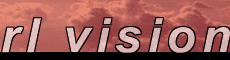


 Be careful on the Internet!
Be careful on the Internet!

