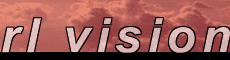RL Vision Knowledge Base
Support questions and answers for software by RL Vision.
Note: This is an archived discussion. Any bug, problem or suggestion mentioned here is likely to have been fixed since it was written.
Subject: Re: Fw: Most recent products
Date: Sat, 16 Aug 2008 18:56:35 +0200What operating system do you have? Is is 32bit or 64bit?
// Dan (back from vacation)
Matthew NONLILLY wrote:
> Thanks for this information Dan.
>
> I was able to finally get the "Click here to..." link at the bottom to go
> away, but I am unsure of what triggered this change. I have repeated the
> installation process (with admin rights), and I cannot get the link to go
> away. I did see the settings.dat file has been updated with the
> registration code, but it comes up with the link still. I can't seem to
> pinpoint exactly what causes the link to be removed (reopening the program
> a certain number of times, a restart, log off, etc.) I really need to know
> this information in order to ensure all installations are uniform. Any
> light you can shed on this is appreciated. Thanks.
>
>
> Matthew Thomas | Associate System Analyst
> *****@*****
> SARCOM | www.sarcom.com
>
> Corporate Center
> Indianapolis, IN 46285
> Office: 317.277.6716 | Fax: 317.277.8908
>
>
> RL Vision <*****@***** > To Matthew NONLILLY 08/04/2008 04:19 <*****@***** PM M> cc Subject Re: Fw: Most recent products
>
>
>
>
> Once you enter the code it should become registered immediately. Make sure
> that you have full write privileges to your documents and settings folder.
> This is where the settings are stored. Since you seem to be running in a
> corporate environment I suspect that FR can not write its settings.
>
> Normally Flash Renamer stores its settings in this folder:
>
> C:\Documents and Settings\All Users\Application Data\RL Vision\Flash
> Renamer
>
> If you have Vista it is located here:
>
> %userprofile%\AppData\Local\VirtualStore\RL Vision\Flash Renamer\"
>
> Additionally you might need to run FR as an administrators, but I think the
> above should be enough.
>
> // Dan
>
>
>
> Matthew NONLILLY wrote:
> Good afternoon Dan,
>
> I went ahead and tried to run the software this afternoon. The
> installation seems to no longer be flagged by Symantec. So this is a
> plus.
> I do however have another question regarding the software. I have
> installed it and entered the registration code, but every time I open
> the
> program it acts like the code was not entered. Is this normal?
>
> Best regards,
>
> Matthew
> Software License and Compliancy Team
> SARCOM | IT Solutions | http://www.sarcom.com
>
>
>
> RL Vision
>
> <*****@*****
>
> >
> To
> Matthew NONLILLY
>
> 07/29/2008 12:28
> <*****@*****
> PM M>
>
> cc
>
>
> Subject
> Re: Fw: Most recent products
>
>
>
>
>
>
>
>
>
>
>
>
> Sounds like (yet another) false positive. Every now and then AV
> programs
> flag my programs and games as having malware. My guess is that this
> program (SecureExpertCleaner) is using the same installer as I am
> (Inno
> Setup) which causes them to look alike. Nothing to worry about. Or
> wait
> a couple of days, since usually the AV companies fix their virus
> signatures.
>
> // Dan
>
>
>
>
> Matthew NONLILLY wrote:
>
> Good afternoon Dan,
>
> Since I have this email channel open, I figured I would go
> ahead and
>
> reply
>
> to this message.
>
> I am going through testing of the software before we implement
> it into
>
> the
>
> environment. Right off the bat a red flag has been raised. As
> soon as I
> execute the “FlashRenamer61_Setup.exe” file, I get an alert
> from Symantec
> saying a threat has been detected and quarantined. The
> detected threat
>
> is
>
> “SecureExpertCleaner”. More information can be located here:
>
>
> http://securityresponse.symantec.com/security_response/writeup.jsp?docid=2008-072807-2626-99
>
>
>
> . Is this a known issue, or has the installer from the
> download site
> become compromised? Any additional information you can provide
> would be
> appreciated.
>
> Best regards,
>
> Matthew
> Software License and Compliancy Team
> SARCOM | IT Solutions | http://www.sarcom.com
>
>
>
>
>
>
> Joseph J
>
>
>
> /AM/LLY
>
>
>
> To
>
> 07/29/2008 11:12 Matthew
>
>
>
> AM NONLILLY/AM/LLY@
>
>
>
> cc
>
>
>
> Subject
>
> Fw: Most recent products
>
>
>
>
>
>
>
>
>
>
>
>
>
>
>
>
>
> Question answered.
>
> Move forward with testing version 6.1, and skip the rest.
>
> Joe
> Software Compliance Coordinator
> Phone: (317) 655-9133
> E-mail: *****@*****
> ----- Forwarded by Joseph J /AM/LLY on 07/29/2008 10:36
> AM -----
>
>
>
>
> RL Vision
>
>
>
> <*****@*****
>
>
>
> >
>
> To
>
> Joseph J
>
>
>
> 07/29/2008 10:12
> <*****@*****>
>
>
>
> AM
>
> cc
>
>
>
> Subject
>
> Re: Most recent products
>
>
>
>
>
>
>
>
>
>
>
>
>
>
>
>
>
>
> To all your questions: Yes!
>
> // Dan
>
>
> Joseph J wrote:
>
> I just purchased a copy of Flash Renamer through the BMT
> Micro Inc.
> website. The only version available for download was
> version 4.6
> When I go to the product website, I see there is a
> version 6.1
> available. My questions are: Can I upgrade to the newer
> product
> since I purchased a copy of an older version? Can I just
> skip the
> old version all together, and just use the key code for
> the newest
> version?
>
> Thank you for your help.
>
> Joe - Eli and Company
> Software Compliance Coordinator
> Phone: (317) 655-9133
> E-mail: *****@*****
>
// Dan (back from vacation)
Matthew NONLILLY wrote:
> Thanks for this information Dan.
>
> I was able to finally get the "Click here to..." link at the bottom to go
> away, but I am unsure of what triggered this change. I have repeated the
> installation process (with admin rights), and I cannot get the link to go
> away. I did see the settings.dat file has been updated with the
> registration code, but it comes up with the link still. I can't seem to
> pinpoint exactly what causes the link to be removed (reopening the program
> a certain number of times, a restart, log off, etc.) I really need to know
> this information in order to ensure all installations are uniform. Any
> light you can shed on this is appreciated. Thanks.
>
>
> Matthew Thomas | Associate System Analyst
> *****@*****
> SARCOM | www.sarcom.com
>
> Corporate Center
> Indianapolis, IN 46285
> Office: 317.277.6716 | Fax: 317.277.8908
>
>
> RL Vision <*****@***** > To Matthew NONLILLY 08/04/2008 04:19 <*****@***** PM M> cc Subject Re: Fw: Most recent products
>
>
>
>
> Once you enter the code it should become registered immediately. Make sure
> that you have full write privileges to your documents and settings folder.
> This is where the settings are stored. Since you seem to be running in a
> corporate environment I suspect that FR can not write its settings.
>
> Normally Flash Renamer stores its settings in this folder:
>
> C:\Documents and Settings\All Users\Application Data\RL Vision\Flash
> Renamer
>
> If you have Vista it is located here:
>
> %userprofile%\AppData\Local\VirtualStore\RL Vision\Flash Renamer\"
>
> Additionally you might need to run FR as an administrators, but I think the
> above should be enough.
>
> // Dan
>
>
>
> Matthew NONLILLY wrote:
> Good afternoon Dan,
>
> I went ahead and tried to run the software this afternoon. The
> installation seems to no longer be flagged by Symantec. So this is a
> plus.
> I do however have another question regarding the software. I have
> installed it and entered the registration code, but every time I open
> the
> program it acts like the code was not entered. Is this normal?
>
> Best regards,
>
> Matthew
> Software License and Compliancy Team
> SARCOM | IT Solutions | http://www.sarcom.com
>
>
>
> RL Vision
>
> <*****@*****
>
> >
> To
> Matthew NONLILLY
>
> 07/29/2008 12:28
> <*****@*****
> PM M>
>
> cc
>
>
> Subject
> Re: Fw: Most recent products
>
>
>
>
>
>
>
>
>
>
>
>
> Sounds like (yet another) false positive. Every now and then AV
> programs
> flag my programs and games as having malware. My guess is that this
> program (SecureExpertCleaner) is using the same installer as I am
> (Inno
> Setup) which causes them to look alike. Nothing to worry about. Or
> wait
> a couple of days, since usually the AV companies fix their virus
> signatures.
>
> // Dan
>
>
>
>
> Matthew NONLILLY wrote:
>
> Good afternoon Dan,
>
> Since I have this email channel open, I figured I would go
> ahead and
>
> reply
>
> to this message.
>
> I am going through testing of the software before we implement
> it into
>
> the
>
> environment. Right off the bat a red flag has been raised. As
> soon as I
> execute the “FlashRenamer61_Setup.exe” file, I get an alert
> from Symantec
> saying a threat has been detected and quarantined. The
> detected threat
>
> is
>
> “SecureExpertCleaner”. More information can be located here:
>
>
> http://securityresponse.symantec.com/security_response/writeup.jsp?docid=2008-072807-2626-99
>
>
>
> . Is this a known issue, or has the installer from the
> download site
> become compromised? Any additional information you can provide
> would be
> appreciated.
>
> Best regards,
>
> Matthew
> Software License and Compliancy Team
> SARCOM | IT Solutions | http://www.sarcom.com
>
>
>
>
>
>
> Joseph J
>
>
>
> /AM/LLY
>
>
>
> To
>
> 07/29/2008 11:12 Matthew
>
>
>
> AM NONLILLY/AM/LLY@
>
>
>
> cc
>
>
>
> Subject
>
> Fw: Most recent products
>
>
>
>
>
>
>
>
>
>
>
>
>
>
>
>
>
> Question answered.
>
> Move forward with testing version 6.1, and skip the rest.
>
> Joe
> Software Compliance Coordinator
> Phone: (317) 655-9133
> E-mail: *****@*****
> ----- Forwarded by Joseph J /AM/LLY on 07/29/2008 10:36
> AM -----
>
>
>
>
> RL Vision
>
>
>
> <*****@*****
>
>
>
> >
>
> To
>
> Joseph J
>
>
>
> 07/29/2008 10:12
> <*****@*****>
>
>
>
> AM
>
> cc
>
>
>
> Subject
>
> Re: Most recent products
>
>
>
>
>
>
>
>
>
>
>
>
>
>
>
>
>
>
> To all your questions: Yes!
>
> // Dan
>
>
> Joseph J wrote:
>
> I just purchased a copy of Flash Renamer through the BMT
> Micro Inc.
> website. The only version available for download was
> version 4.6
> When I go to the product website, I see there is a
> version 6.1
> available. My questions are: Can I upgrade to the newer
> product
> since I purchased a copy of an older version? Can I just
> skip the
> old version all together, and just use the key code for
> the newest
> version?
>
> Thank you for your help.
>
> Joe - Eli and Company
> Software Compliance Coordinator
> Phone: (317) 655-9133
> E-mail: *****@*****
>