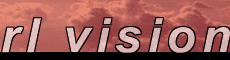RL Vision Knowledge Base
Support questions and answers for software by RL Vision.
Note: This is an archived discussion. Any bug, problem or suggestion mentioned here is likely to have been fixed since it was written.
Subject: Re: Problem
Date: Sat, 18 Dec 2010 17:52:40 +0100Subject: Re: Problem
From: Dan
Date: Sat, 18 Dec 2010 17:52:40 +0100
To: Pj
What a strange problem. But I'm glad to hear that you managed to fix it!
// Dan
Pj wrote:
> I fixed the problem!
>
> Im missing the RL Vision folder key, but this was not the cause of the crash.
> There was a problem with the dll and ocx files.
>
> I tried unregistering then registering the dll and ocx files that came with your setup file, but that still didnít help me.
>
> Then I found a thread on malwarebytes forum, there was a pinned topic about this error. Anyways people had the same problem with malwarebytes program and the fix was to install vbrun60sp6.exe from Microsoft.
>
> I installed the exe file and ran it, but unfortunately it still didnít work.
>
> Then I used uniextract software and extracted all of the files from vbrun60sp6.exe. I noticed I was missing a couple files and double clicking vbrun wouldnít fully extract these files to my system32 folder.
>
> So after I manually extracted the files using uniextract, I manually unregistered the dlls and ocx files then copy and pasted the dlls ocx files to my system32, then reregistered the files. And for good measure, I right clicked on the vbrun60.inf and choose install. I restarted my computer and bam flashrenamer started working. And not only that I got several other programs fixed from the same problem.
>
> Hopefully this guide will help you out for your future customers, if your feeling generous you can donate a license to me Smile emoticon
>
> Thanks
>
> From: Dan
> Sent: Friday, December 17, 2010 8:33 AM
> To: Pj
> Subject: Re: Problem
>
>
> It's VB6.
>
> Try to start RegEdit and remove this "folder":
>
> HKEY_CURRENT_USER\Software\VB and VBA Program Settings\RL Vision\Dupli Find
>
> This is where the settings are stored.
>
> But if the problem lies with some ocx then the above will probably not help. Unregistering and registering the ocx/dll might help.
>
> // Dan
>
>
> Pj wrote:
>> Hey Dan reinstalling didnít help the problem.
>>
>> This happens immediately after I try to launch Flash Renamer, it doesnít even goto the program, this error prevents the program to start.
>>
>> I know for 100% certainty this is a visual basic problem. It has something to do with the .ocx and .dll files.
>>
>> I tried numerous solutions online regarding this but it still didnít help.
>>
>> My question is was this program created with vb 5 or vb 6? Maybe that will help me narrow down the problem.
>>
>> Thanks
>> From: Dan
>> Sent: Thursday, December 16, 2010 11:05 AM
>> To: Pj
>> Subject: Re: Problem
>>
>> Hello,
>>
>> I would suggest trying to re-install Flash Renamer. If that does not fix the problem, then please tell me in more detail exactly when and how this happens.
>>
>> // Dan
>>
>> Pj wrote:
>>> Hello
>>>
>>> Recently I am unable to run Flash Renamer. I get this error
>>>
>>>
>>>
>>> Is this because my trial ended? I had a few more days..
>>>
>>> I tried uninstalling and reinstalling, but that didnít help.
>>>
>>> Can you help me, im really interested in this program.
>>>
>>> -pj
From: Dan
Date: Sat, 18 Dec 2010 17:52:40 +0100
To: Pj
What a strange problem. But I'm glad to hear that you managed to fix it!
// Dan
Pj wrote:
> I fixed the problem!
>
> Im missing the RL Vision folder key, but this was not the cause of the crash.
> There was a problem with the dll and ocx files.
>
> I tried unregistering then registering the dll and ocx files that came with your setup file, but that still didnít help me.
>
> Then I found a thread on malwarebytes forum, there was a pinned topic about this error. Anyways people had the same problem with malwarebytes program and the fix was to install vbrun60sp6.exe from Microsoft.
>
> I installed the exe file and ran it, but unfortunately it still didnít work.
>
> Then I used uniextract software and extracted all of the files from vbrun60sp6.exe. I noticed I was missing a couple files and double clicking vbrun wouldnít fully extract these files to my system32 folder.
>
> So after I manually extracted the files using uniextract, I manually unregistered the dlls and ocx files then copy and pasted the dlls ocx files to my system32, then reregistered the files. And for good measure, I right clicked on the vbrun60.inf and choose install. I restarted my computer and bam flashrenamer started working. And not only that I got several other programs fixed from the same problem.
>
> Hopefully this guide will help you out for your future customers, if your feeling generous you can donate a license to me Smile emoticon
>
> Thanks
>
> From: Dan
> Sent: Friday, December 17, 2010 8:33 AM
> To: Pj
> Subject: Re: Problem
>
>
> It's VB6.
>
> Try to start RegEdit and remove this "folder":
>
> HKEY_CURRENT_USER\Software\VB and VBA Program Settings\RL Vision\Dupli Find
>
> This is where the settings are stored.
>
> But if the problem lies with some ocx then the above will probably not help. Unregistering and registering the ocx/dll might help.
>
> // Dan
>
>
> Pj wrote:
>> Hey Dan reinstalling didnít help the problem.
>>
>> This happens immediately after I try to launch Flash Renamer, it doesnít even goto the program, this error prevents the program to start.
>>
>> I know for 100% certainty this is a visual basic problem. It has something to do with the .ocx and .dll files.
>>
>> I tried numerous solutions online regarding this but it still didnít help.
>>
>> My question is was this program created with vb 5 or vb 6? Maybe that will help me narrow down the problem.
>>
>> Thanks
>> From: Dan
>> Sent: Thursday, December 16, 2010 11:05 AM
>> To: Pj
>> Subject: Re: Problem
>>
>> Hello,
>>
>> I would suggest trying to re-install Flash Renamer. If that does not fix the problem, then please tell me in more detail exactly when and how this happens.
>>
>> // Dan
>>
>> Pj wrote:
>>> Hello
>>>
>>> Recently I am unable to run Flash Renamer. I get this error
>>>
>>>
>>>
>>> Is this because my trial ended? I had a few more days..
>>>
>>> I tried uninstalling and reinstalling, but that didnít help.
>>>
>>> Can you help me, im really interested in this program.
>>>
>>> -pj