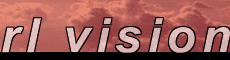RL Vision Knowledge Base
Support questions and answers for software by RL Vision.
Note: This is an archived discussion. Any bug, problem or suggestion mentioned here is likely to have been fixed since it was written.
Subject: Question
Date: Sat, 8 Sep 2007 12:48:54 +0200Yes, Flash Renamer will do this for you in these simple steps:
* Start the program
* Browse to the folder where you files are located
* Choose the "Numbers" tab. You will se the "Add Counter" function.
* Enter this format string: " "
* Modify the setting below the format string, for example the starting
number
* Set the "zero padding" to 2
* Check the preview column next to the filenames to make sure that
everything is ok
* Press the rename button!
Ok, it seems like a lot when you write it like this, but it's really simple
and should be no problem! (Tip: you can later add this to a "preset" and
then run it on your files by simply right clicking on them in Windows
Explorer!)
Good luck!
// Dan
----- Original Message -----
From: Ron
To: <*****@*****>
Sent: Thursday, September 06, 2007 11:36 PM
Subject: Question
> > Hi,
> > I am looking for a renamer that will do just one simple thing and
> > don't need a lot of bells and whistles.
> >
> > I want to simpley take a group of files in a folder and place a
> > 2-digit number in front of their existing file name, the numbers
> > would be sequential, starting with either 01 or 00 and ending with a
> > 2-digit number like 12 or 32.
> >
> > That's all I need to accomplish over and over and I'm looking for
> > something that will do that really simply. Can Flash Renamer do that
> > in minimal steps?
> >
> > If so I'm happy to buy it.
> >
> > Thanks for taking the time to respond to this (if you do!)
> >
> > Best,
> > Ron
> >
* Start the program
* Browse to the folder where you files are located
* Choose the "Numbers" tab. You will se the "Add Counter" function.
* Enter this format string: "
* Modify the setting below the format string, for example the starting
number
* Set the "zero padding" to 2
* Check the preview column next to the filenames to make sure that
everything is ok
* Press the rename button!
Ok, it seems like a lot when you write it like this, but it's really simple
and should be no problem! (Tip: you can later add this to a "preset" and
then run it on your files by simply right clicking on them in Windows
Explorer!)
Good luck!
// Dan
----- Original Message -----
From: Ron
To: <*****@*****>
Sent: Thursday, September 06, 2007 11:36 PM
Subject: Question
> > Hi,
> > I am looking for a renamer that will do just one simple thing and
> > don't need a lot of bells and whistles.
> >
> > I want to simpley take a group of files in a folder and place a
> > 2-digit number in front of their existing file name, the numbers
> > would be sequential, starting with either 01 or 00 and ending with a
> > 2-digit number like 12 or 32.
> >
> > That's all I need to accomplish over and over and I'm looking for
> > something that will do that really simply. Can Flash Renamer do that
> > in minimal steps?
> >
> > If so I'm happy to buy it.
> >
> > Thanks for taking the time to respond to this (if you do!)
> >
> > Best,
> > Ron
> >