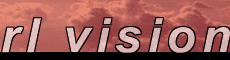RL Vision Knowledge Base
Support questions and answers for software by RL Vision.
Note: This is an archived discussion. Any bug, problem or suggestion mentioned here is likely to have been fixed since it was written.
Subject: Re: FR Feature Request recap
Date: Wed, 12 May 2010 19:53:08 +0200Marcel wrote:
>
>
>
> Hi Dan,
>
>
>
> I have made a recap of some feature requests. The various requests are scattered over some e-mails
>
> so it may be handy to have the all in 1 mail.
>
>
>
> //
>
>
>
> 1) Select a number of folders (Explorer, right window panel) and send to FR Free Select.
>
> Suggestion: introduce possibility to (ctrl)-select (some)all and open them in the browser,
>
> i.e. you transfer them via free select into the browser for further manipulations.
>
>
The browser can only display one folder at a time, so I don't see why you would want to select multiple files. But a menu option to open folders in the browser I can do.
> 2) When I drag and drop / send to and get this window
>
>
>
> the folders (parent folder) are not shown. Is that correct. In the 'old days' the parent folder was shown as well.
>
> right now only the files are shown.
I have modified this window and changed the option-boxes (o) at the top to checkboxes [x] so you can select both at the same time.
>
>
>
> also showing the parent folder has an advantage…
>
> assume you wish (and I do this all the time…) to rename like-
>
> but..!
>
> wish to change the parent name first, before starting the rename job..
>
>
>
> in the old days you may hit F2 change the foldername and then proceed.
>
>
>
> now, the foldername is not shown, i.e. it cannot be changed within FR.
>
>
>
> cud you have the foldername also mentioned.
>
>
>
> /note: this is under study by you
>
> / "I see. I was actually thinking about an option to include the root folder, but I decided not to to make the interface simpler and easier to understand.
>
> I will think about it more."
>
>
>
> 3) the above window, ones users have selected some settings, FR should remember it.
>
> I my case I mostly will use above settings, I need to tag it each time over.
>
>
>
> /note: this is under study by you
>
> / Of course, I just haven't had time to do it yet.
Already done!
>
>
>
> 4) Explorer GUI – difficult, requires a complete overhaul – low priority
Not sure exactly what you mean, but probably no, since as you say it's too much work.
>
>
>
> 5) Windows7 location bar
>
>
>
> and/or some buttons which allows better manouvring
No location bar, but perhaps a back button would be nice.
>
>
>
> 6) Support of some IPTC fields: (you wud be the first Flash Renamerr supporting this)
>
> IPTC : Caption
>
> IPTC : Headline
>
> IPTC : Keywords
>
> IPTC : Supplemental categories
>
>
>
> /Note from you: Well, it would be a lot of work to add, and although I like the idea I simply don't have the time right now
I have to repeat that, but I might have a solution for the future. But it's pretty low priority.
>
>
> Best regards,
>
> Marcel.
// Dan
>
>
>
> Hi Dan,
>
>
>
> I have made a recap of some feature requests. The various requests are scattered over some e-mails
>
> so it may be handy to have the all in 1 mail.
>
>
>
> //
>
>
>
> 1) Select a number of folders (Explorer, right window panel) and send to FR Free Select.
>
> Suggestion: introduce possibility to (ctrl)-select (some)all and open them in the browser,
>
> i.e. you transfer them via free select into the browser for further manipulations.
>
>
The browser can only display one folder at a time, so I don't see why you would want to select multiple files. But a menu option to open folders in the browser I can do.
> 2) When I drag and drop / send to and get this window
>
>
>
> the folders (parent folder) are not shown. Is that correct. In the 'old days' the parent folder was shown as well.
>
> right now only the files are shown.
I have modified this window and changed the option-boxes (o) at the top to checkboxes [x] so you can select both at the same time.
>
>
>
> also showing the parent folder has an advantage…
>
> assume you wish (and I do this all the time…) to rename like
>
> but..!
>
> wish to change the parent name first, before starting the rename job..
>
>
>
> in the old days you may hit F2 change the foldername and then proceed.
>
>
>
> now, the foldername is not shown, i.e. it cannot be changed within FR.
>
>
>
> cud you have the foldername also mentioned.
>
>
>
> /note: this is under study by you
>
> / "I see. I was actually thinking about an option to include the root folder, but I decided not to to make the interface simpler and easier to understand.
>
> I will think about it more."
>
>
>
> 3) the above window, ones users have selected some settings, FR should remember it.
>
> I my case I mostly will use above settings, I need to tag it each time over.
>
>
>
> /note: this is under study by you
>
> / Of course, I just haven't had time to do it yet.
Already done!
>
>
>
> 4) Explorer GUI – difficult, requires a complete overhaul – low priority
Not sure exactly what you mean, but probably no, since as you say it's too much work.
>
>
>
> 5) Windows7 location bar
>
>
>
> and/or some buttons which allows better manouvring
No location bar, but perhaps a back button would be nice.
>
>
>
> 6) Support of some IPTC fields: (you wud be the first Flash Renamerr supporting this)
>
> IPTC : Caption
>
> IPTC : Headline
>
> IPTC : Keywords
>
> IPTC : Supplemental categories
>
>
>
> /Note from you: Well, it would be a lot of work to add, and although I like the idea I simply don't have the time right now
I have to repeat that, but I might have a solution for the future. But it's pretty low priority.
>
>
> Best regards,
>
> Marcel.
// Dan